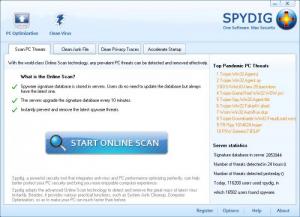SpyDig
2.0
Size: 16.7 MB
Downloads: 4713
Platform: Windows (All Versions)
Trojans, adware, spyware, and other security threats certainly don’t help your computer run smoothly. SpyDig addresses this situation by scanning for and removing malware from your PC. Junk files and applications that automatically run at startup don’t do much to speed up your PC either. SpyDig addresses this situation as well by removing junk files and by letting you manage the applications that launch at startup. And last but not least, SpyDig can protect your privacy by cleaning the traces you leave behind when using the PC.
SpyDig can be installed on just about any 32 or 64-bit Windows edition and it can be installed quickly and effortlessly. There’s nothing complicated about it: just download an executable, run it, then click through the instructions presented by a setup wizard. A few clicks later you will be done.
There are two buttons in the upper left hand side of the application’s interface: PC Optimization and Clean Virus. You can start out with PC Optimization, which features tabs for the various functions the application can perform: Scan PC Trheats, Clean Junk File, Clean Privacy Traces, Accelerate Startup. Click on the Clean Virus button and you will be presented with two scan options: Quick Scan (only scan process's memory and some key areas) and Full Scan (scan process, memory, and all disks). It must be mentioned here that when you click on Start Online Scan from PC Optimization, you will be directed to the Clean Virus Section.
From a functionality point of view, SpyDig can be categorized as a security solution and PC optimization solution.
It is a security solution because it will scan your machine, uncover security threats, and then address them. It uses a powerful online scan method to uncover the latest spyware threats.
It is a PC optimization solution because it can do the following: identify and remove junk files (system temp files, browser cache, user temp files, recycle bin), clean privacy traces (browsing history, cookies, autosaved passwords in forms, Run commands, history of recently run programs, history of recently opened files, Windows search history), and accelerate the startup process (view a list of applications that run at startup, disable whichever you want).
Uncover and remove threats from your PC with SpyDig. While you’re at it, remove a few other things that cause PC slowdowns.
Pros
The system requirements for running SpyDig are quite low. You will take less than 2 minutes to get accustomed to the interface. Use SpyDig to remove security threats, to remove junk files, to manage startup applications, to remove privacy traces. Using SpyDig is a very simple matter.
Cons
None that I could think of.
SpyDig
2.0
Download
SpyDig Awards

SpyDig Editor’s Review Rating
SpyDig has been reviewed by George Norman on 02 Apr 2013. Based on the user interface, features and complexity, Findmysoft has rated SpyDig 4 out of 5 stars, naming it Excellent